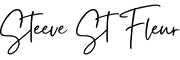Maximizing Productivity and Security: The Benefits of Incorporating a NAS in Your Home Office Setup.

I. Introduction
In the increasingly connected world in which we are living, we consume more and more data every day. Used to be that a 100 Gb hard drive would be more than enough to hold everything digital you own. Now, we carry 100 Gb hard drives in our phones and it is not even enough to store everything.
Most of us use Google or Apple to store all of the photos and videos that we hold dear. It is a good solution for most of us; they are very big companies and they are secure. But for some of us who want to keep our data private, this is not always the best option. In these cases, we can use a NAS to store our data to protect it from the tech giants. There are so many options out there to choose from.
Using a NAS we can back up our data and keep it safe from loss and theft. Using a NAS in your home office can allow you to work without worrying about what can happen to your data. It also will allow your family to back up their phones and all the pictures they may have on them. In this post, we will talk in detail about 5 reasons why you need a NAS in your home office.
II. Reason 1: Centralized Storage.
Optimize Your Data Management with NAS Centralized Storage
Using a NAS can be a great experience, all your photos, videos and files can live there. With a NAS all the photos and videos you take on your phone for the day will sync to your NAS. That way even if your phone gets destroyed you will be able to recuperate your data from your NAS. All your files will be available in one place and allow you to share files more easily with friends and family without using storage media such as USB drives. With its operating system, a NAS will allow you other functionality like remote access, file syncing, and remote backup.
Using external storage devices or cloud storage can be both an advantage and a disadvantage. External storages like USB drives are both convenient and cheap, as they allow you to carry them easily anywhere you go. However, being easy to carry also poses another problem as they are also easy to get lost or stolen. Going to a local library you can also forget to remove it from the computer you were using.
On the other hand, cloud storage has the advantage of being accessible worldwide with an internet connection. It also allows you to sync files as mentioned before and to collaborate with colleagues more easily. However, using such a system can get pricey as you need to use more and more storage capacity. Additionally, there may be a security issue with this as your data is stored remotely somewhere else and can sometimes be vulnerable to hacks and data breaches.
Instead of using external storage, if you need storage suitable for multi-device data access a NAS could help. However, if you have to store a lot of data at a lower cost, a NAS (network attached storage) becomes an excellent alternative. A NAS can offer the best of both worlds since it allows you to have centralized storage accessible from anywhere.
III. Reason 2: Data Backup.
Advanced-Data Backup: Why NAS is the Ultimate Storage Solution
A NAS (network attached storage) can be used as a great data backup solution for the protection and storage of your important data. With a NAS you can have automatic data backup for all the devices on your network such as your phones, tablets, and laptops. In that case, all your data is safe in case of failure or data loss. On top of that, a NAS (network attached storage) can give you features like RAID. RAID (redundant array of independent disk) and snapshot are all additional layers of security in case of data loss.
A NAS storage using RAID allows you to be protected against one, two, or more disk failures. It allows data to be saved across multiple disks and in that case all your data is safe if one disk fails. Using snapshots allows the changes in your files to be saved so that they can be recovered. With a NAS, you can also encrypt your important data so it is protected against accidental deletion and corruption. Overall, a NAS (network attached storage) provides you with flexible storage for your office, allowing you to recover from data loss quickly.
Traditional data backup systems used more physical data such as tapes, USB drives, CDs, or even external hard drives to store information. While these methods worked they are also easy to get lost or stolen, which may result in data loss anyways. On top of that these methods need to be additionally backed up manually to ensure that all the data is safe.
In contrast with a NAS (network attached storage), you can backup all of your data and keep it secure much more easily. With a NAS you can perform automated backups, allowing you to free some time in your schedule. Traditional data backup solutions can be effective, but a NAS can offer a better solution as it eliminates data loss due to human error.
IV. Reason 3: Data Security.
NAS: The Ultimate Data Security Solution for Your Home Office.

A NAS (network attached storage) can help you with data security in a number of ways. First of all, it allows you to centralize all your data in one place, that way you can make sure it is difficult to reach physically. With a NAS you can also set up user accounts to make sure everyone using it has the proper access to what they will need to work, while at the same time restricting access to sensitive information.
Additionally, a NAS can allow you to encrypt your data so a person who isn’t authorized will not have access to your data even if they get access to your NAS physically. You can encrypt your data using a password, an encryption key, and even a security key like Yubico.
Additionally, a NAS can offer encryption options to protect your data from theft or unauthorized access. You can encrypt your data with a password or encryption key, which will make it unreadable to anyone who does not have the correct credentials. This can be especially important if you store sensitive or confidential data on your NAS.
A NAS can also offer more advanced security features like firewalls, antivirus software, and intrusion detection/prevention systems. These features can help protect your network and data from external threats like malware, viruses, and hacking attempts.
Finally, a NAS can offer automated backups and redundancy options like RAID (redundant array of independent disks) and snapshot backups, which can protect against data loss due to hardware failures, software errors, or user error. By having multiple copies of your data stored securely on your NAS, you can ensure that your data is always available and protected against data loss.
Overall, a NAS can improve data security by allowing you to centralize your data storage, encrypt your data, and offer advanced security features to protect your data and network from external threats. By providing automated backups and redundancy options, a NAS can also protect against data loss, ensuring that your data is always available when needed.
Storing data on a local device or cloud storage both have their own advantages and disadvantages. Local storage on a device such as a computer or external hard drive can provide quick access to your data without requiring an internet connection. This can be useful for accessing large files or working with data offline. However, local storage can be vulnerable to hardware failures or loss, which can result in data loss. Additionally, local storage can be limited in terms of storage capacity, which can be a concern if you need to store large amounts of data.
Cloud storage can provide a convenient way to store and access your data from any device with an internet connection. This can be particularly useful if you need to colaborate on files or work remotely. Cloud storage also typically offers more storage capacity and scalability than local storage, so you can easily expand your storage as your needs grow. However, cloud storage can be vulnerable to data breaches and unauthorized access, which can be a concern for storing sensitive or confidential data. Additionally, cloud storage can be more expensive than local storage, particularly if you require large amounts of storage.
A NAS (Network-Attached Storage) can offer the best of both worlds by providing a secure and convenient way to store your data locally while still offering the flexibility and accessibility of cloud storage. With a NAS, you can store your data securely on your own network, which can protect against data breaches and unauthorized access. Additionally, a NAS can offer advanced security features like encryption and intrusion detection/prevention systems to further enhance data security. At the same time, a NAS can be accessed from any device on your network or remotely, which can provide the flexibility and convenience of cloud storage. Finally, a NAS can offer redundancy options like RAID and automated backups, which can protect against data loss due to hardware failures, software errors, or user errors.
Overall, while both local storage and cloud storage have their own benefits and drawbacks, a NAS can provide a more comprehensive and secure solution for storing and accessing your data. By offering local storage with the flexibility and accessibility of cloud storage, a NAS can provide a versatile and reliable solution for your data storage needs.
V. Reason 4: File Sharing and Collaboration.
Maximize Productivity with NAS: Simplified File Sharing and Collaboration.
A NAS (Network-Attached Storage) can facilitate file sharing and collaboration in several ways. With a NAS, you can create user accounts and access permissions, which can restrict access to sensitive data and prevent unauthorized users from accessing it. This can help protect against data breaches and unauthorized access to your data. Additionally, a NAS can allow multiple users to access and work on the same files simultaneously, which can enhance collaboration and productivity. This can be particularly useful if you need to work on large files like video or graphic files that may require significant processing power.
Furthermore, a NAS can offer features like version control and file locking, which can help prevent conflicts and ensure that everyone is working on the most up-to-date version of a file. Version control allows you to keep multiple versions of a file and track changes over time, while file locking prevents multiple users from editing the same file simultaneously.
A NAS can also provide remote access to your files, which can allow you to work on your files from anywhere with an internet connection. This can be especially useful for remote workers or for collaborating with colleagues who are not physically located in the same place.
Finally, a NAS can offer backup and redundancy options like RAID and automated backups, which can protect against data loss due to hardware failures, software errors, or user error. By having multiple copies of your data stored securely on your NAS, you can ensure that your data is always available and protected against data loss.
Overall, a NAS can facilitate file sharing and collaboration by allowing multiple users to access and work on the same files simultaneously, offering features like version control and file locking, providing remote access to your files, and offering backup and redundancy options to protect against data loss. By providing a secure and flexible platform for sharing and collaborating on files, a NAS can enhance productivity and streamline workflows for businesses and individuals alike.
When it comes to file sharing and collaboration, traditional methods like email or USB drives can be cumbersome and inefficient. Email attachments can be limited in size, which can prevent you from sending larger files like videos or high-resolution images. Additionally, email can be vulnerable to data breaches or unauthorized access, which can be a concern for sensitive or confidential data. Email can also be difficult to organize and keep track of, particularly if you are working with multiple versions of the same file.
USB drives, on the other hand, can be more versatile than email, as they can store larger files and be easily transported between different devices. However, USB drives can also be vulnerable to loss or theft, which can result in data loss or unauthorized access. Additionally, USB drives can be difficult to manage and keep track of, particularly if you need to share files with multiple people or collaborate on files over an extended period.
By comparison, a NAS provides a more comprehensive and secure solution for file sharing and collaboration. With a NAS, you can easily share files and collaborate with multiple users, regardless of their location or device. This can be particularly useful for remote workers or for collaborating with colleagues who are not physically located in the same place. Additionally, a NAS can provide advanced security features like encryption and intrusion detection/prevention systems, which can help protect against data breaches and unauthorized access to your data.
Furthermore, a NAS can offer more storage capacity and scalability than email or USB drives, so you can easily store and manage large amounts of data. This can be particularly useful if you need to work with large files or if you need to store files for extended periods of time. A NAS can also offer backup and redundancy options like RAID and automated backups, which can protect against data loss due to hardware failures, software errors, or user error.
Overall, while traditional methods like email or USB drives can be useful in certain situations, a NAS provides a more comprehensive and secure solution for file sharing and collaboration. By offering advanced security features, more storage capacity, and backup and redundancy options, a NAS can streamline workflows and enhance productivity for businesses and individuals alike.
VI. Reason 5: FreeNAS.
Discover the Power of FreeNAS for Cost-Effective Data Storage and Management.
FreeNAS is a cost-effective NAS solution for several reasons. Firstly, it is free and open-source software, which means that you don’t need to pay expensive licensing fees to use it. This can be particularly useful for small businesses or individuals who have limited budgets for IT infrastructure. Additionally, FreeNAS can be installed on commodity hardware, which means that you don’t need to invest in expensive proprietary hardware to use it. Instead, you can repurpose old or unused hardware to create a reliable and functional NAS.
Furthermore, FreeNAS offers a wide range of features that are typically found in more expensive NAS solutions. These features include support for different RAID configurations, backup and replication tools, and advanced security features like encryption and two-factor authentication. FreeNAS also offers easy-to-use web-based management tools, which can make it simple to configure and manage your NAS even if you have little technical expertise.
Another reason why FreeNAS is cost-effective is that it can help you save money on external storage devices or cloud storage. With FreeNAS, you can easily create a central storage hub that can store all your data in one place. This can eliminate the need for external hard drives or USB drives, which can be costly to purchase and maintain. Additionally, FreeNAS can provide a more secure and reliable backup solution than cloud storage, which can be vulnerable to data breaches or service outages.
Overall, FreeNAS is a cost-effective NAS solution that can provide advanced features and reliable performance without the high cost of proprietary hardware or software. By repurposing old hardware and leveraging the features of FreeNAS, you can create a powerful and reliable storage solution for your business or personal needs.
FreeNAS can provide several benefits for home office users. Firstly, it can act as a central storage hub for all your data. Instead of storing files on individual devices or external hard drives, you can store them on a single FreeNAS system. This can help you organize your data more efficiently and make it easier to access and share files between devices.
Additionally, FreeNAS offers advanced backup and replication tools that can help you protect your data from loss or damage. With FreeNAS, you can set up regular backups of your data to ensure that you always have a copy of important files. You can also use FreeNAS’s replication tools to create multiple copies of your data in different locations, which can provide an additional layer of protection against disasters like fires, floods, or theft.
Another benefit of using FreeNAS in a home office setting is that it can provide advanced security features to protect your data. FreeNAS supports encryption and two-factor authentication, which can help prevent unauthorized access to your data. Additionally, FreeNAS can provide detailed audit logs and reporting tools, which can help you monitor and track who has accessed your data and when.
FreeNAS can also be cost-effective for home office users. Since it is free and open-source software, you don’t need to pay for expensive licensing fees to use it. Additionally, you can repurpose old or unused hardware to create a FreeNAS system, which can save you money on proprietary hardware. Furthermore, FreeNAS’s easy-to-use web-based management tools can make it simple to configure and manage your system without the need for technical expertise or additional staff.
Overall, FreeNAS can provide several benefits for home office users, including centralized storage, advanced backup and replication tools, enhanced security features, and cost-effectiveness. By using FreeNAS in your home office, you can streamline your data management processes and ensure that your data is secure and protected against loss or damage.
VII. Conclusion
In summary, a NAS is essential for a home office for several reasons. Firstly, it can act as a centralized storage hub, allowing you to store all your data in one place and access it from multiple devices. This can improve your workflow and make it easier to collaborate with others. Secondly, a NAS can provide a reliable backup solution, allowing you to protect your data from loss or damage. With advanced backup and replication tools, you can ensure that your data is always backed up and accessible.
Thirdly, a NAS can enhance data security, with features like encryption and two-factor authentication providing additional layers of protection. Fourthly, a NAS can be cost-effective, with free and open-source software like FreeNAS allowing you to repurpose old hardware and avoid expensive licensing fees. Finally, a NAS can facilitate file sharing and collaboration, with web-based management tools making it easy to manage and share files between multiple users. Overall, a NAS can be an essential tool for any home office, improving your workflow, data security, and collaboration capabilities, while also providing cost-effective storage and backup solutions.
If you’re currently working from home, you know how important it is to have a reliable and efficient workflow. A NAS can help you achieve just that by providing a centralized storage hub for all your data, a reliable backup solution, enhanced data security, and cost-effective storage and collaboration capabilities. With a NAS in your home office setup, you can improve your productivity, reduce the risk of data loss, and ensure that your data is always accessible from multiple devices. So, if you haven’t already, consider incorporating a NAS into your home office setup. There are many options available, including free and open-source software like FreeNAS, which can be a cost-effective solution for repurposing old hardware. With a little research, you can find the right NAS for your needs and start enjoying the benefits of a centralized, secure, and efficient storage solution for your home office.